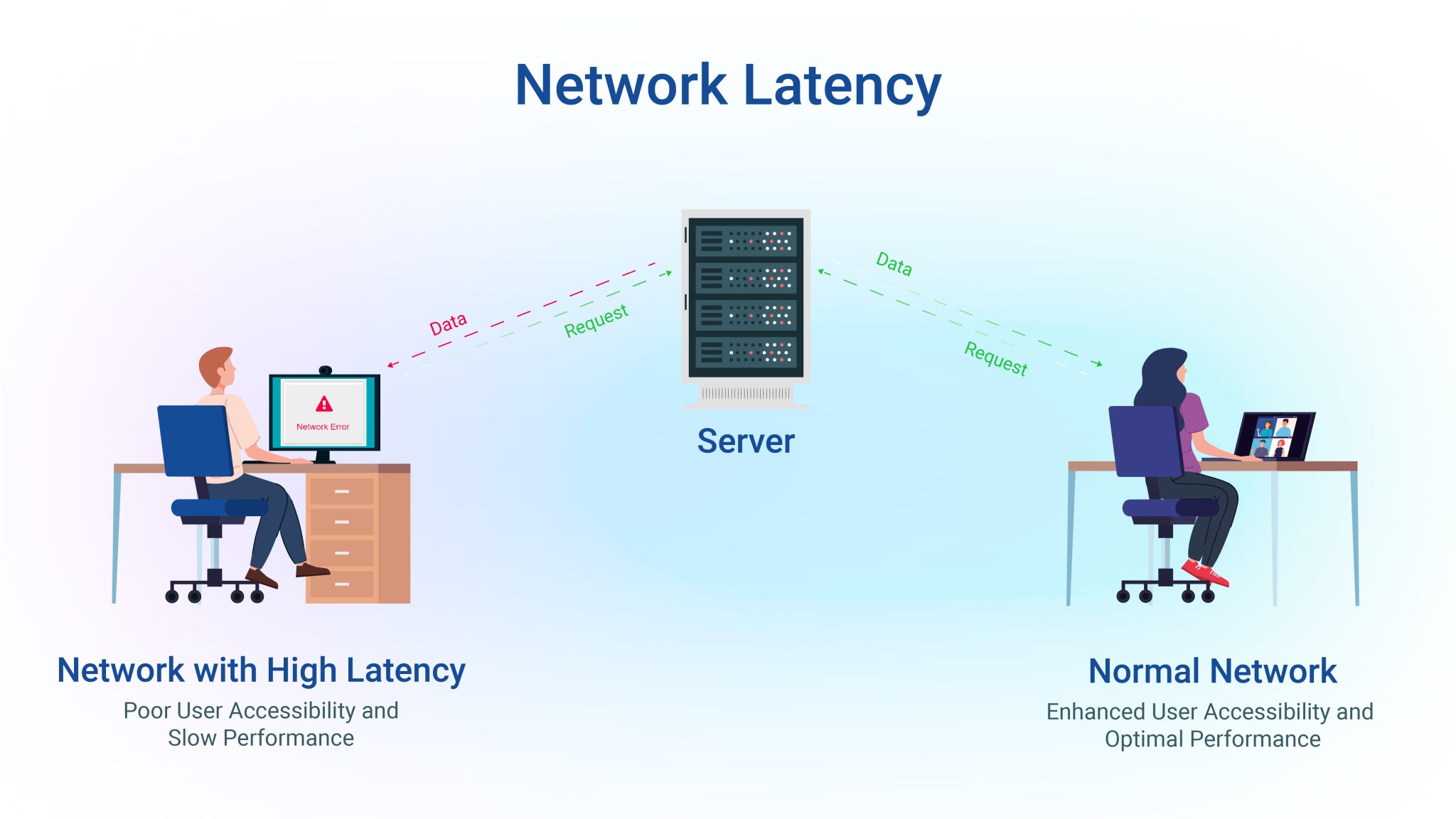Have you ever experienced a slight delay in your action and the server’s reaction? Well, the real culprit is network latency. We already faced unstable internet connectivity while performing online activities, and network latency further deteriorated the experience.
For instance, being a gamer, if your game lags, it won’t matter if you were the first to shoot the target or slash the sword, as the server won’t react instantly. The fact that the opponent’s game is faster will give them a better opportunity to win.
Latency is a significant obstacle that often hampers productivity, gaming sessions, and streaming experiences, leading to frustration. However, there are effective strategies available to eliminate latency and optimize network performance, ensuring a seamless and responsive user experience.
Before we go further, let’s understand three key terms – Latency, Ping and Lag.
Latency refers to the quality of a network connection and is usually measured in milliseconds. For general use, having a latency below 100 milliseconds is optimal, but for intense gaming a latency of 20 to 40 milliseconds is a must.
Ping is a test that is regularly conducted by the network to measure latency. In this test, the network sends a message from the source to the destination and back to the source to determine the speed of the round trip. The smaller the ping value, the better the network performance and responsiveness.
Lag: Any sort of delay within a network connection is termed as lag. It can occur as a result of various factors such as high-latency, using Wi-Fi instead of ethernet, limited bandwidth, data packet loss, server location, and background applications.
Understanding Network Latency: Identifying the Culprits
To attain a latency-free experience, it is essential to identify and address the common causes of network latency:
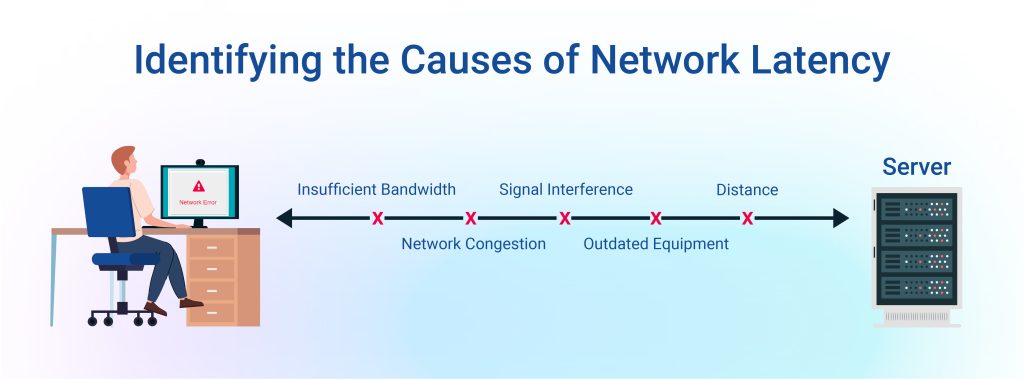
Insufficient Bandwidth
Limited internet bandwidth can result in sluggish network performance, especially when multiple devices are connected simultaneously.
Signal Interference
Interference from other electronic devices can weaken Wi-Fi signals leading to network latency.
Distance
The physical distance between the devices and the router can result in network latency. Additionally, presence of obstacles such as furniture, walls can also be the root cause of latency.
Network Congestion
When too many devices compete for limited network resources, such as during peak usage hours, network congestion occurs, causing delays and latency.
Outdated Equipment
Outdated network hardware may struggle to keep up with the demands of modern connectivity, resulting in lag.
How to Reduce Network Latency?
Luckily, there are several things you can do to minimize latency and maintain a delightful online experience. Here’s how you can reduce network latency:
Optimize Bandwidth Usage
To optimize your network’s performance, here are some helpful suggestions
QoS
Make use of your router’s Quality of Service (QoS) settings to ensure that crucial activities such as video conferencing or online gaming receive sufficient bandwidth. This way, your network will prioritize urgent and important tasks and provide a smooth experience.
Control unnecessary devices
Moreover, you can count on limiting the consumption time of the devices to access optimal bandwidth usage. With these considerations, you can free the bandwidth for your priority tasks.
Move Closer to Your Router and Remove Hindrance
Physical objects like walls, furniture, and floors can sometimes interfere with your Wi-Fi signal, causing a weaker connection. If you want to boost your Wi-Fi signal and improve your connectivity, one simple step is to move your devices closer to your router. This can strengthen the signal and provide a better line of communication.
However, if you’re still experiencing network latency and moving the router isn’t an option, you can try adjusting your position. For instance, you could change the angle at which your console is placed. By doing so, you may find a position that allows for a clearer and more stable connection.
Another thing to consider is reducing signal interference from other household devices. Appliances like wireless speakers, microwaves, and mobile chargers can disrupt the Wi-Fi signal. Minimizing their impact or relocating them away from your router can help the wireless signal travel a more direct path to your device.
Close Any Background Websites and Programs
When using streaming platforms like Netflix and YouTube, or downloading large files, your network’s bandwidth gets heavily strained, resulting in increased ping rate and latency that can negatively impact the browsing experience. To address this, it’s advisable to close any bandwidth-intensive applications or downloads while prioritizing gaming.
Another useful tip is to reduce the number of devices connected to your Wi-Fi which can help alleviate the strain on the bandwidth. The more devices actively using the network, the more bandwidth is required, which can result in slower speeds and increased latency. One effective way to manage this is by enabling airplane mode on other devices temporarily disabling their wireless connections and freeing up network resources for gaming purposes.
Upgrade Your Router and Firmware
If you’re experiencing consistent latency issues, the role of outdated router and firmware is worth considering. Here are some steps you can take to address this:
Check Wi-Fi standards
Check if your router supports the latest Wi-Fi standards, as upgrading to newer standards like Wi-Fi 6 can significantly enhance performance and overall experience. Wi-Fi 6 introduces various features including beam steering and target wake time (TWT) which enhances communication efficiency between the router and the devices. This allows them to schedule specific wake-times for devices, optimizing their sleep and active periods. By effectively coordinating with the device’s Wi-Fi radio and activating it only when necessary, it reduces the device’s time spent on searching for a wireless signal further enhancing the battery life.
Consider enhanced capabilities
Assess whether your existing router has sufficient processing power and range to fulfill your requirements. If it is struggling to keep up with the data demands, consider upgrading to a router with better capabilities This upgrade will guarantee smoother and more reliable connectivity enabling you to enjoy a seamless online experience.
Keep firmware up to date
Make it a habit to keep your router updated with the latest firmware. You can do this by visiting the manufacturer’s website or utilizing any automatic firmware update features available. These firmware updates often contain bug fixes and performance enhancements that can help optimize your router’s functionality.
Following these steps, you can address potential issues caused by outdated routers and firmware, leading to improved performance and a more seamless online experience.
The Advantage of Wi-Fi 6 in Solving Latency Issues
Wi-Fi 6, the latest generation of wireless technology is set to significantly reduce latency in wireless networks. With its advanced features such as OFDMA (Orthogonal Frequency Division Multiple Access) and MU-MIMO (Multi-User Multiple Input and Multiple Output), and beam steering, the Wi-Fi 6 solutions ensure optimum use of available bandwidth. The presence of beam steering feature allows the routers to focus the wireless signal directly towards the devices rather than scattering them in all directions. The overall enhancements in Wi-Fi 6 contributes to a more responsive and latency-free experience, making it ideal for high-bandwidth and larger number of simultaneously connected devices that require real-time communication, such as online gaming, video conferencing and streaming.
Latency-free network connectivity is within reach by understanding the causes and employing effective solutions. Wi-Fi 6 standard routers play a vital role in eliminating network latency by providing enhanced coverage, and increased network capacity. With this futuristic technology you can optimize your network performance and unlock a seamless online user experience. Embrace the power of Wi-Fi 6 for enhanced productivity, smooth streaming, and responsive online interactions.




.svg)