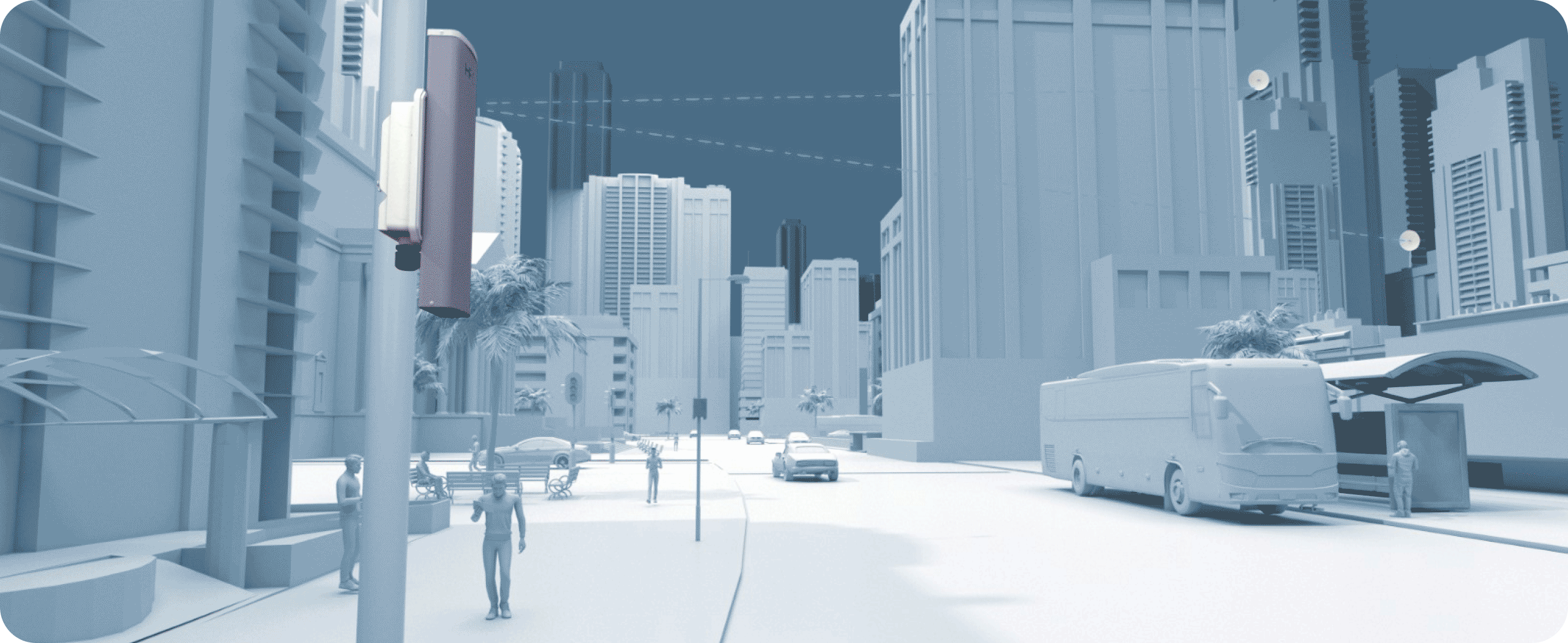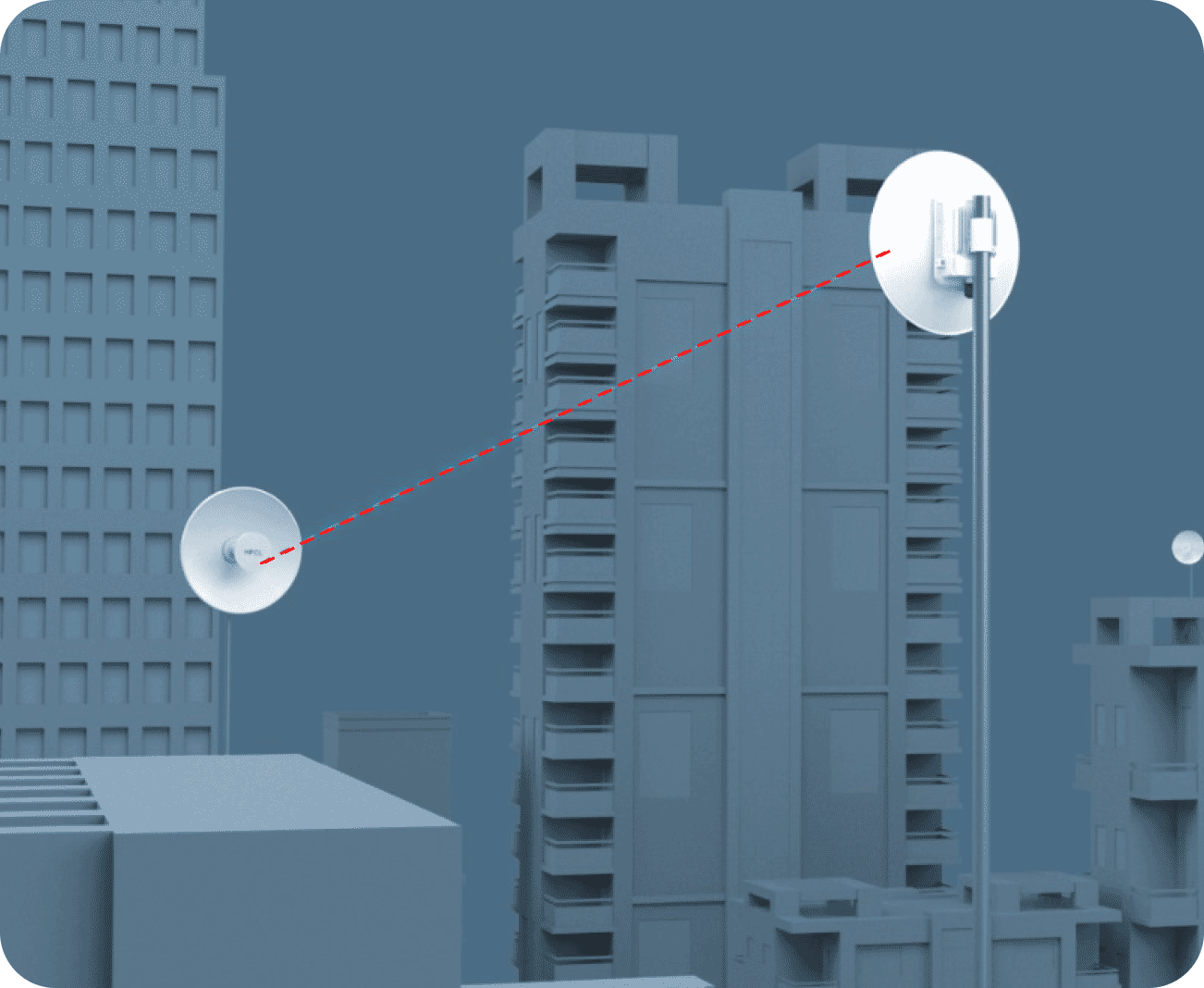Overview
Built for scale. Powered by AI.
io Canvas
Unified network management platform
EMS
For UBR network management
EMS Lite
For UBR network management
Overview
High-Performance Access Points
Indoor Access Points
Seamless Connectivity Solutions
Outdoor Access Points
Rugged Wireless Coverage
Overview
Flexible Network Scalability
HSP C1 Series
Versatile Ethernet Solutions
HSP C2 Series
Advanced Network Performance
Plus Series Switches
Multi-Node Connectivity


.svg)