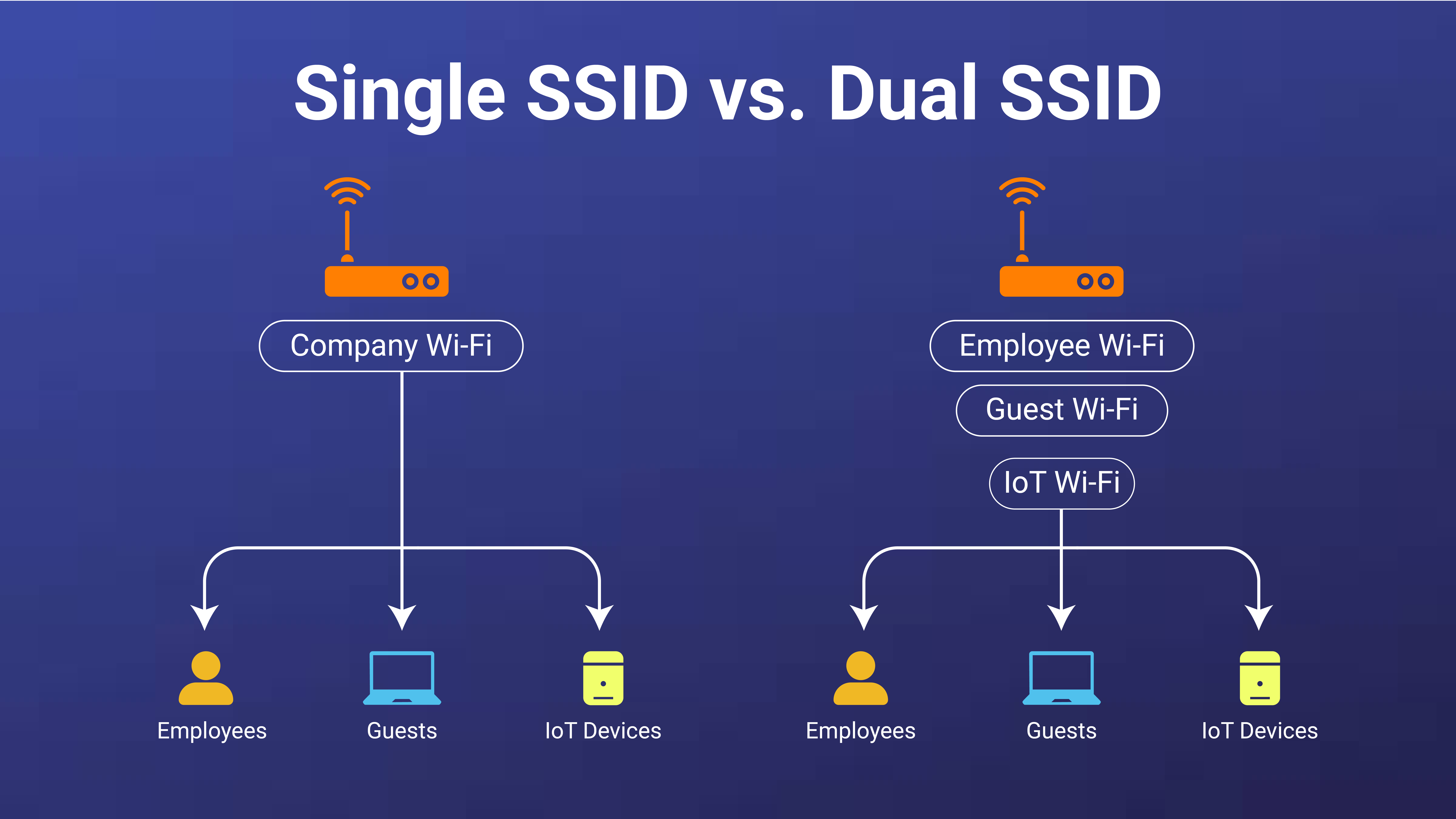Wi-Fi has become an integral part of modern connectivity enabling a diverse range of devices to connect to the internet wirelessly. At the core of Wi-Fi Networks are SSIDs, referred to as “Service Set Identifiers”.
In simple terms, SSID represents a Wi-Fi network. When you turn on the Wi-Fo on your phone or table, the list of network names that appear on your device is actually a list of SSIDs. Whether you're at home, in the office, or navigating through bustling public spaces like airports and malls, each Wi-Fi network is identified by its unique SSID.
With this blog, understand the concept of SSIDs and the nuances between Single SSID and Dual SSID configurations, specifically in the context of dual-band Wi-Fi networks operating on the 2.4 GHz and 5 GHz frequency bands.
What is an SSID?
SSID or "Service Set Identifier” is simply the name of a Wi-Fi network. When you search for available Wi-Fi networks on your device, you see a list of SSIDs. The SSIDs are the digital signatures that differentiate one Wi-Fi network from another in an area where multiple Wi-Fi networks are present.
Your device can detect and connect to any SSID if the network is open, without requiring a password. However, if the network is protected and is enabled with security protocols like – WPA2 or WPA3 then it will require a passphrase to establish a connection to the Wi-Fi network.
For a new network or one that hasn’t had its name changed, the default SSID and passphrase is usually mentioned on a sticker located at the base of the router. Network owners may change this default SSID to personalize their network. The passphrase must always be changed from the default one to protect your Wi-Fi network.
Understanding the Wi-Fi Bands
Modern Wi-Fi networks are designed to operate on multiple frequency bands, primarily: 2.4 GHz and 5 GHz, often referred to as "dual-band Wi-Fi”. The 6GHz band is also supported by Wi-Fi devices in some countries. Each band has its own strengths and limitations, making them suitable for different use cases. Devices connected to Wi-Fi networks can leverage these two bands for optimal performance, depending on their capabilities and network requirements.
2.4 GHz Band: Offers greater coverage and better penetration through obstacles such as walls but delivers slower speeds, making it ideal for basic internet browsing and IoT devices. It is susceptible to interference from other devices like microwaves and Bluetooth gadgets that also operate on the same frequency.
5 GHZ Band: Delivers higher data transfer speeds and experiences less congestion, making it perfect for bandwidth-heavy activities such as video streaming, online gaming, and large file downloads. However, its coverage range is shorter compared to the 2.4 GHz band due to higher propagation losses
When it comes to SSIDs (Service Set Identifiers), there are two common configurations for dual-band networks: Single SSID and Dual SSID setups. In a Single SSID configuration, the 2.4 GHz and 5 GHz bands share the same network name (SSID), allowing devices to automatically connect to the most suitable band based on factors like signal strength and network congestion. In contrast, a Dual SSID configuration assigns two distinct SSIDs, one SSID each mapped to 2.4GHz and 5GHz band, respectively.
It’s important to emphasize that multiple SSIDs can also exist on the same single frequency band (e.g., 2.4 GHz or 5 GHz). This setup is commonly used for guest networks, IoT devices or employees. In your home, you may set up one SSID for Work and another for personal use like streaming etc.
Single SSID
A single SSID refers to using the same network name for both 2.4GHz and 5GHz Wi-Fi bands on a dual-band network. This means that the network name displayed to users is the same for both frequency bands.
This setup helps devices to seamlessly switch between the two bands based on factors like signal strength and network congestion. Thus, users are spared the need to manually select between different network names. This sounds simple but at the back end, the Wi-Fi AP and your devices communicate with each other to ensure there is a seamless switching between two bands associated with the SSID.
Advantages of Single SSID configuration
Simpler Connectivity: A single SSID simplifies your network setup, making it easier for users to connect since they only see one network name. This reduces confusion among users.
Seamless Roaming: Devices can switch between bands seamlessly helping users to maintain the connection without manual network switching, as they move around home or office.
Easier Configuration: A single SSID reduces complexity in network configuration as network administrators only require a few settings to configure, update, and maintain the entire network.
Streamlined Security: With one SSID, one set of security and access control settings can be uniformly applied for the entire network ensuring consistent security measures and easier monitoring.
Load Balancing: With a single SSID, bandwidth can be managed more effectively when all devices are on the same SSID, allowing for better load balancing.
Disadvantages of Single SSID configuration
Limited User Control: With Single SSID, users cannot manually select which band to connect to, depending instead on the router's band steering algorithms. This reliance might lead to suboptimal choices and potentially slower speeds.
Channel Congestion: In a single SSID configuration, devices might not always connect to the optimal band due to devices’ own priorities and how the device software has been written or configured, causing congestion and decreased performance. Lack of separate SSIDs makes it challenging to prioritize bandwidth for critical applications or users.
These disadvantages highlight the importance of carefully considering the specific needs and context of a network environment before deciding to implement a single SSID. In some cases, a hybrid approach with dual or multiple SSIDs might provide a better balance of simplicity, security, and performance
Dual or Multiple SSID
A Dual SSID or (Dual Service Set Identifier) refers to a configuration setup in wireless networking where an Access Point or a router broadcasts two separate Wi-Fi networks each with its own unique SSID security settings, authentication methods, and access controls.
Dual setups are often used to provide separate networks for different user groups, such as employees and IoT devices, or to optimize performance by mapping devices to different frequency bands.
Dual SSID configurations are sometimes also used to provide separate network names for different frequency bands, such as 2.4GHz and 5GHz. This setup enables users to favor one band over the other.
While dual or multiple SSIDs provide initial network segmentation, the true scalability comes from thoughtful network design. Having multiple SSIDs means creating different network sections (like guest and employee networks). Each can be assigned to different frequency bands (2.4 GHz or 5 GHz) for better organization. You can set up different SSIDs for each band, but the Access Point (AP) can't fully control which band users connect to.
Benefits of Dual or Multiple SSID Configuration
Using different SSIDs for the 5GHz and 2.4GHz bands allows you to better manage which devices connect to each band.
Flexible Access Control: Dual SSIDs offer flexibility in implementing access controls and policies. Users can define access policies for each SSID based on user roles, device types, or other criteria, allowing for granular control over who can access the network and what resources they can access.
For example, Users can establish distinct SSIDs for employees, and IoT devices, enhancing network security and ensuring optimal performance.
Enhanced Network Security: Segregating guest networks from internal network traffic onto separate SSIDs enables organizations to apply customized security measures to each network. For instance, the internal SSID may enforce stricter authentication methods and grant access to sensitive company data, whereas the guest SSID may utilize simpler authentication and limit access to internal resources.
Improved Performance: Using Dual or multiple SSIDs allows you to optimize the performance of both frequency bands by segregating the network. The 5GHz band which delivers faster speeds is optimal for bandwidth-intensive activities such as streaming HD videos. The 2.4 GHz band which provides better coverage over longer distances is ideal for devices that require stable connection.
Enhanced User Experience: Dual or multiple SSID configuration helps users to manually select the most appropriate band (2.4 GHz or 5GHz) for their devices. By designating unique SSIDs (network names) to each band, users can easily connect their devices to their preferred network.
Disadvantages of Dual SSID configuration
Complexity: Dual or multiple SSID configuration increases additional complexity to your Wi-Fi setup due to the creation of several distinct SSIDs. Managing different networks involves handling different SSIDs, passwords, and security settings which can be time-consuming, especially if you are dealing with multiple devices requiring connection to different networks.
Manual Switching: In a dual SSID, where each band (2.4GHz and 5GHz) is assigned a distinct network name (SSID), devices do not automatically switch between these bands. User intervention is required to manually switch the devices from one SSID to another.
User Experience: Having multiple SSIDs can confuse users, resulting in connection issues and more support requests. Also, the switching between two SSIDs is not seamless, meaning the connection first breaks from one SSID before joining the other. So, if a users is on a video application, they would notice the break in the connection deteriorating the experience.
While it’s true that dual or multiple SSID configurations offer a versatile solution for organizations looking to enhance security, performance, and user experience. However, the creation of separate networks can lead to unnecessary complexity and overheads. It’s essential to configure and manage all SSIDs properly to ensure they meet the organization’s security and usability requirements.
Single SSID or Dual SSID for 2.4GHz and 5GHz: Which is better?
Choosing between a single SSID (Service Set Identifier) or dual SSIDs for 5GHz and 2.4GHz bands can be confusing as both have their own pros and cons. The best choice often depends on your needs and environment.
The choice between using a single SSID or a separate SSID depends on the user’s specific needs and preferences:
Here's a tabular comparison of Single SSID vs Dual SSID for 2.4GHz and 5GHz:
Conclusion
By understanding the advantages and disadvantages of each configuration, you can make an informed decision that best suits your Wi-Fi requirements. Whether you choose the simplicity of a single SSID or the flexibility of a dual or Multiple SSIDs, optimizing your Wi-Fi setup can significantly enhance your overall connectivity experience.




.svg)